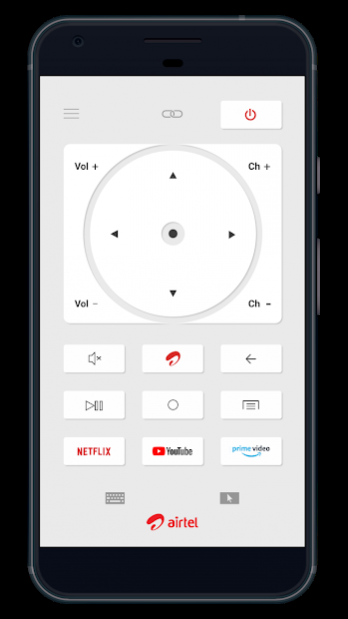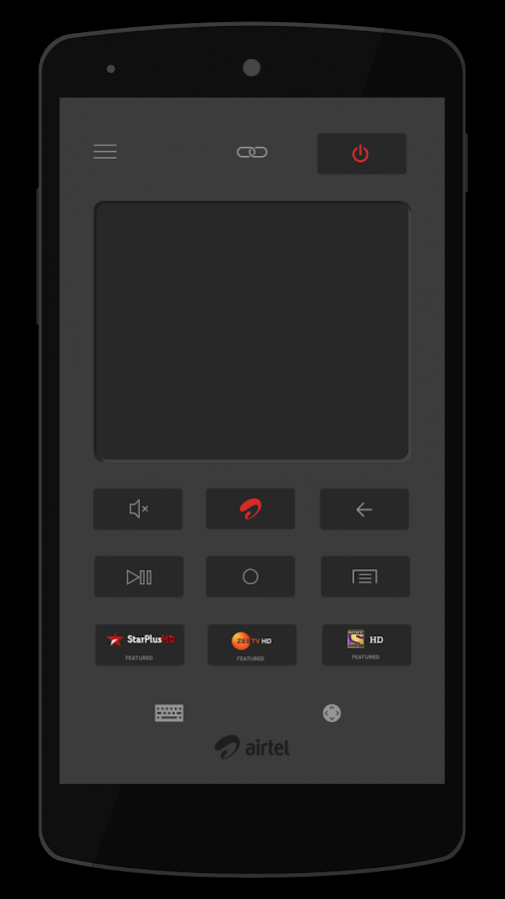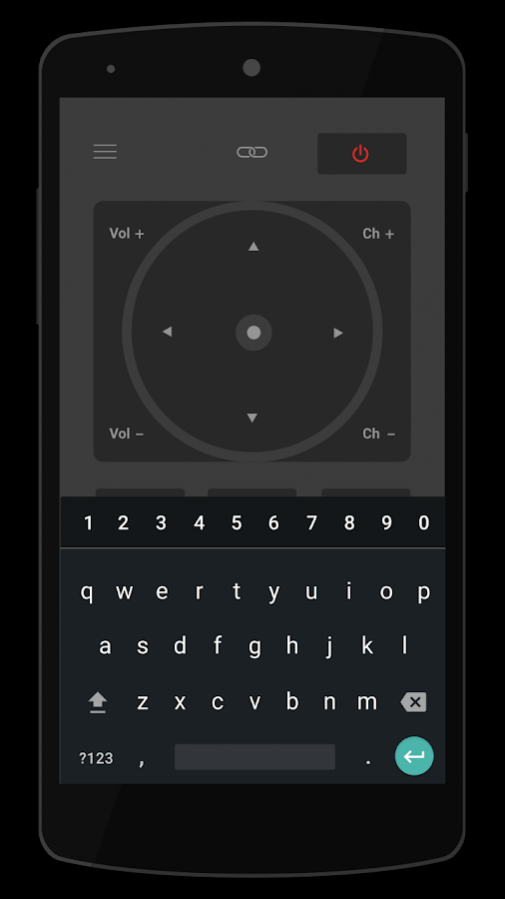Airtel Smart Remote 3.534
Free Version
Publisher Description
Now, control your Internet TV set-top-box from Airtel Digital TV with the official Airtel Smart Remote app.
Airtel Smart Remote lets you use your phone like a smart remote - change channels, adjust TV volume, set favourites, input text, click-and-drag navigation, and much more. Hot button feature to save and jump to your favorite channels and apps at any time. Built-in ‘Smart Gamepad’ with game-specific custom buttons and tilt controls to play your favourite Airtel games.
Share on TV feature to cast audio, video and photos from your mobile device to your TV screen for an enhanced viewing experience. Enjoy an uninterrupted TV experience with smart connectivity options such as auto-reconnect, one-tap connect, wifi push connectivity and multi-device support. Explore the digital world of Airtel - Wynk Music, Airtel TV and much more.
NOTE: This app is designed to work ONLY with the Internet TV set-top-box model SH960S-AT from Airtel Digital TV. It is not compatible with other set-top-box models.
About Airtel Smart Remote
Airtel Smart Remote is a free app for Android published in the PIMS & Calendars list of apps, part of Business.
The company that develops Airtel Smart Remote is Airtel. The latest version released by its developer is 3.534. This app was rated by 38 users of our site and has an average rating of 3.5.
To install Airtel Smart Remote on your Android device, just click the green Continue To App button above to start the installation process. The app is listed on our website since 2019-09-05 and was downloaded 50,539 times. We have already checked if the download link is safe, however for your own protection we recommend that you scan the downloaded app with your antivirus. Your antivirus may detect the Airtel Smart Remote as malware as malware if the download link to com.x18thparallel.airtel.softgamepad is broken.
How to install Airtel Smart Remote on your Android device:
- Click on the Continue To App button on our website. This will redirect you to Google Play.
- Once the Airtel Smart Remote is shown in the Google Play listing of your Android device, you can start its download and installation. Tap on the Install button located below the search bar and to the right of the app icon.
- A pop-up window with the permissions required by Airtel Smart Remote will be shown. Click on Accept to continue the process.
- Airtel Smart Remote will be downloaded onto your device, displaying a progress. Once the download completes, the installation will start and you'll get a notification after the installation is finished.